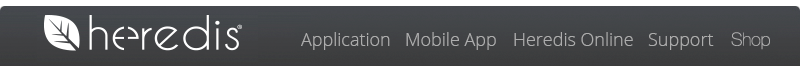|
Dear genealogist,
This month, we explain you how to add sundry link, i.e. somebody without an established relationship, and how to save automatically your family tree file. Let's start!
Sundry Links
Don't lose any information.
On a regular basis, you probably come across documents from which some of the information is a bit challenging to enter in your genealogy.
It is indeed frequent for a witness to be, say, a cousin, while you have no information on how he or she is related to the bride or groom.
By using Heredis, you will ensure this type of information doesn't get lost. The key person in the certificate or record should be set as the primary person ; then, click on (+) from the Links panel (Windows) or Sundry links panel (Mac).[...]
» Read more
|
 |
 |
Save a genealogy file
Remember to save your file regularly during your genealogy work session. When the file has been modified, a black dot appears in the close icon of the file screen ; it needs to be saved.
Manually
Click the Save button, or choose File > Save.
Automatically
For security you can schedule automatic saving of your data. [...]
» Read more
|
 |